Once you have created an anomaly model, the anomaly results can further be analyzed by clustering the defects of the same pattern. Based on the anomaly results, you can create explore jobs with the clusters of defects and view the same in the plot view mode.
Create Defect Cluster
Once the anomaly session is generated, you will notice the Cluster defects and View defect clusters buttons under the Results tab.
Minimum number of images
The project must have atleast 24 images under the ‘Data’ tab. All images must be imported from a dataset through ‘Import from catalog’ operation.
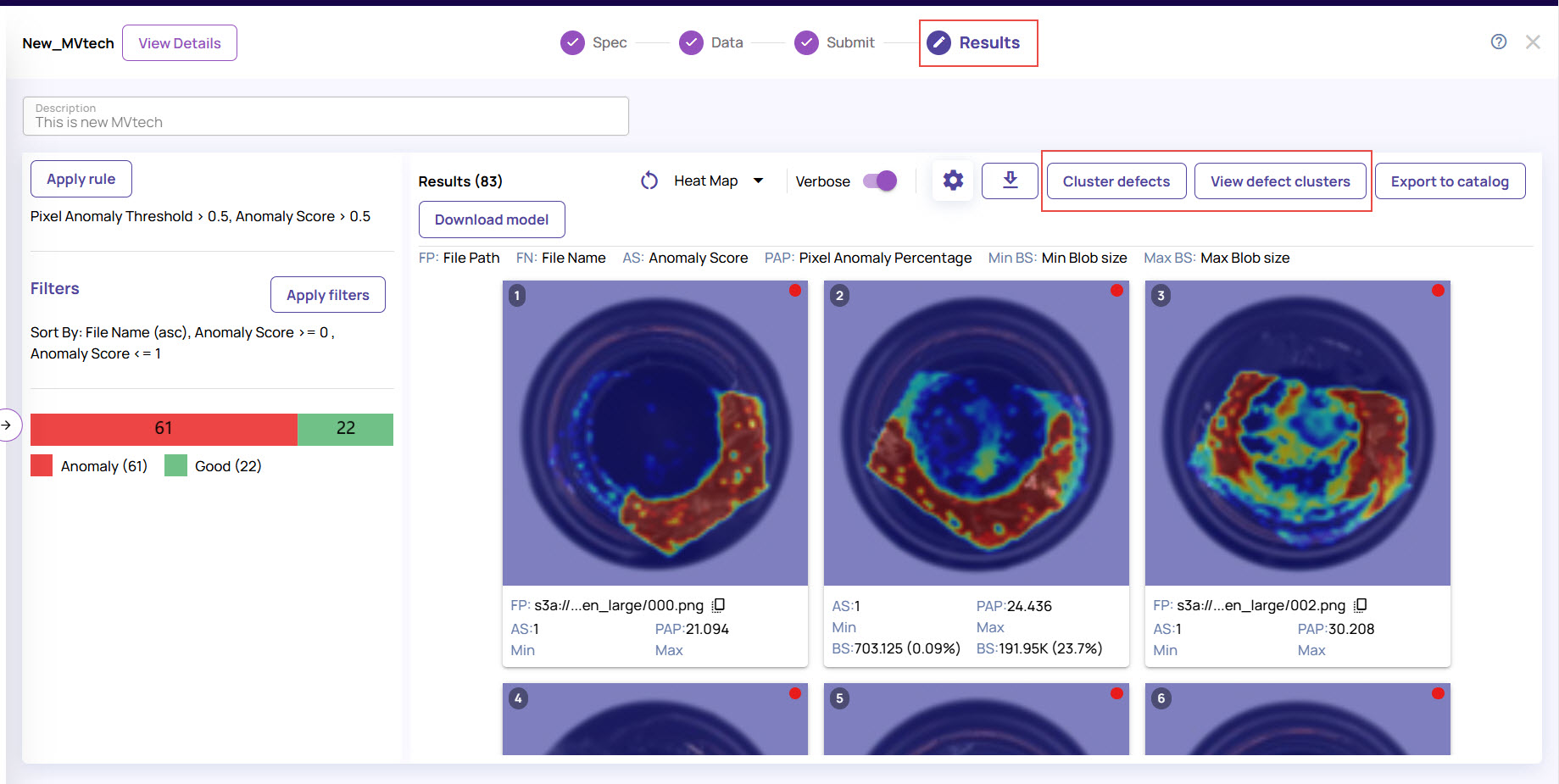
Click the Cluster defects button.
Select the model for which you want to create the explore job.
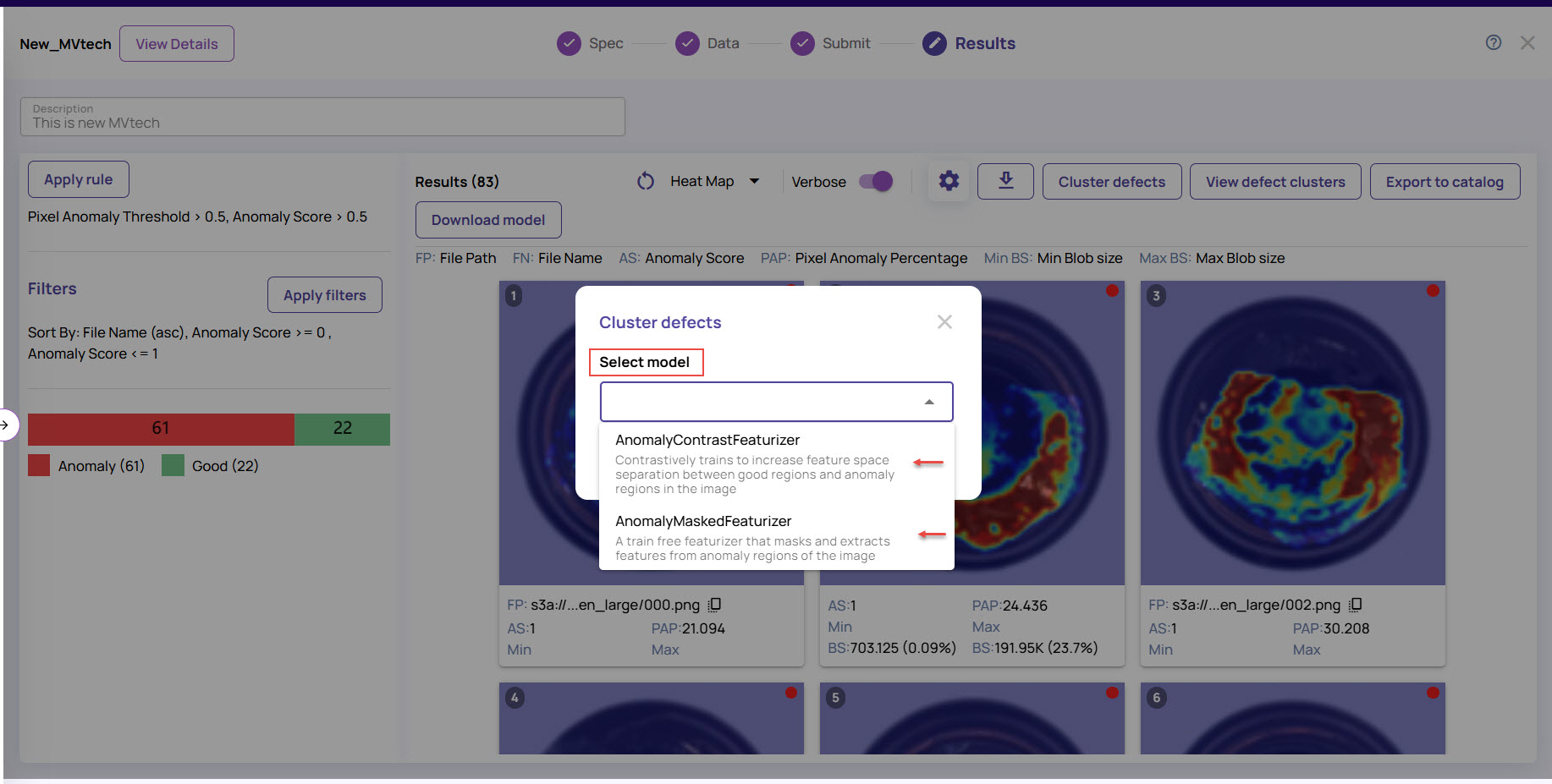
AnomalyContrastFeaturizer: This model trains to increase feature space separation between good regions and anomaly regions in the image frames.
AnomalyMaskedFeaturizer: This is a train-free featurizer model that masks and extracts features from anomaly regions of the image frames.
Click the Submit button.
The cluster generation process takes a few mins. You can click the View defects cluster to check the status.
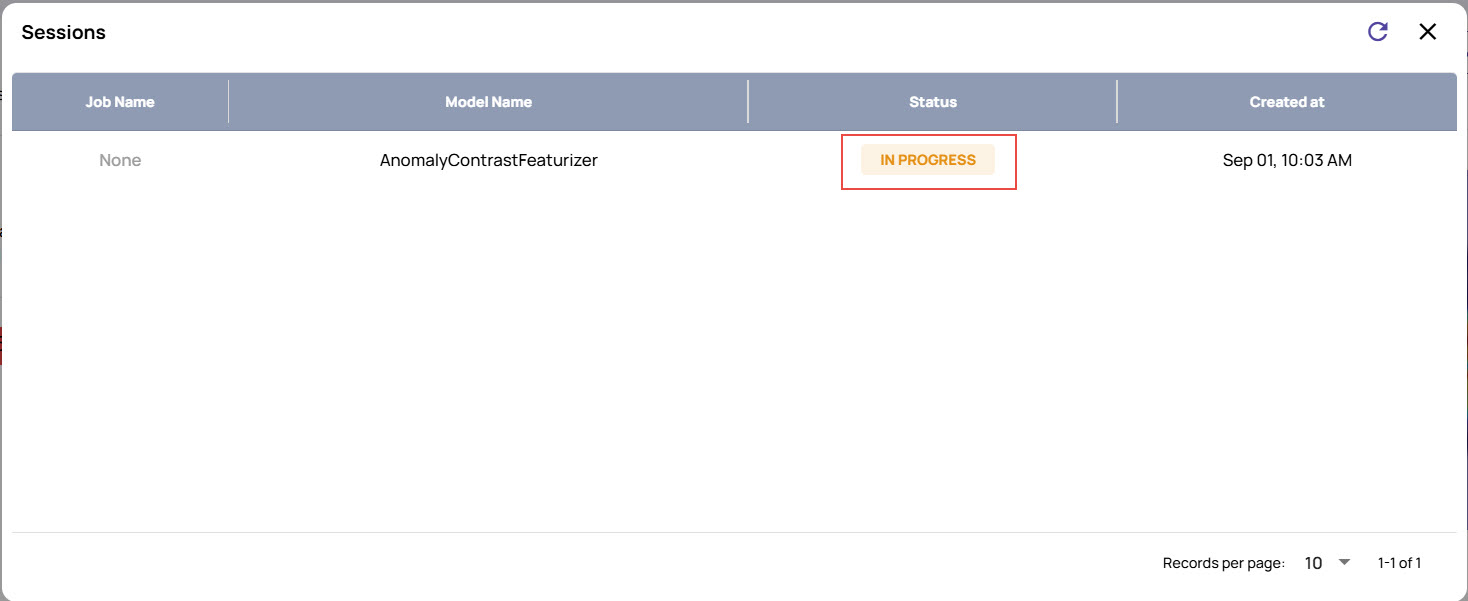
View Defects Cluster
Once the defect cluster is generated, you can view it as an explore job.
On the Results tab of the anomaly session, click the View defects cluster button.
.jpg)
The sessions page opens displaying the job created, with the status.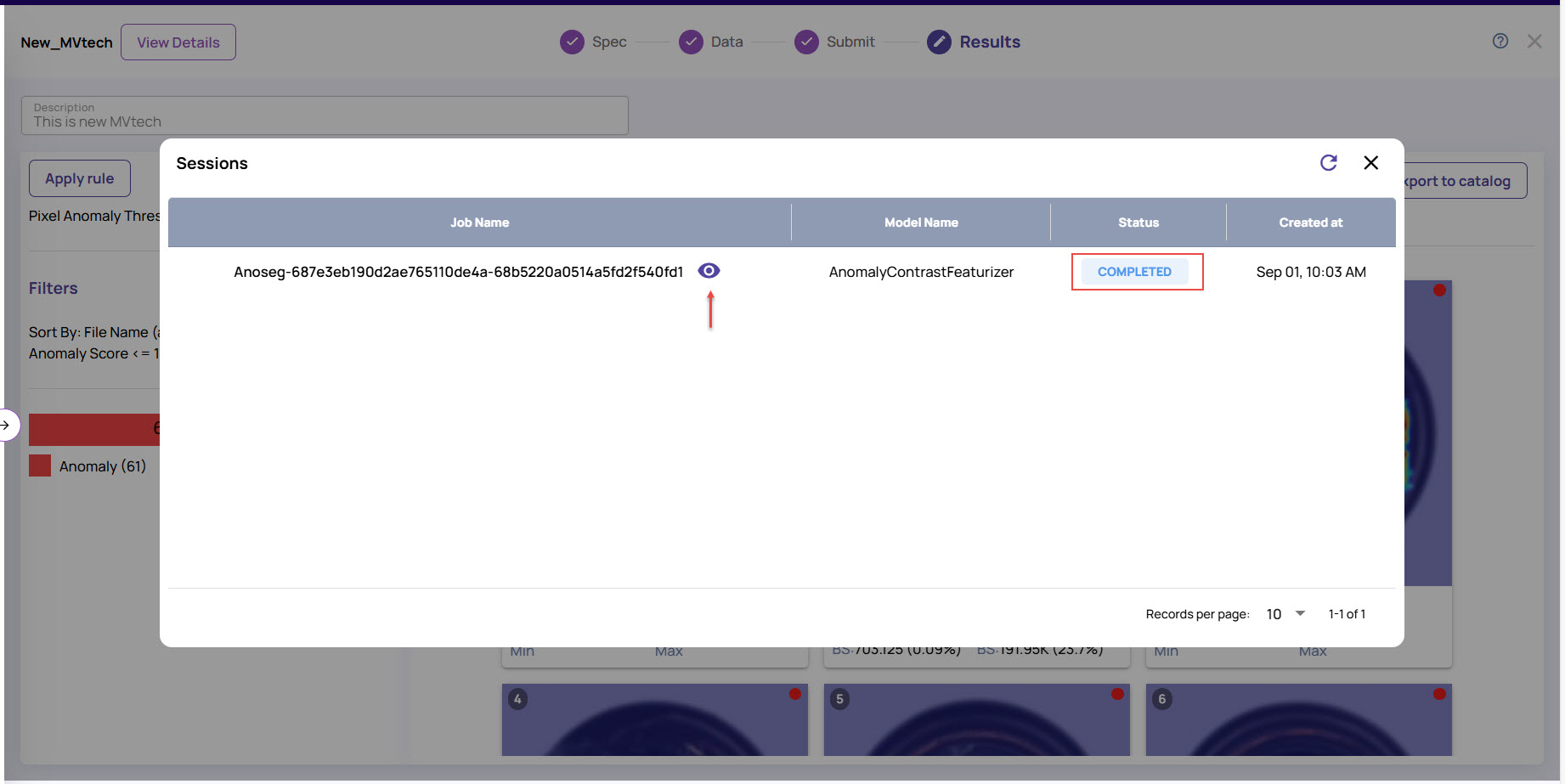
For the job with status as Completed, click the eye icon against the job name to view the Defect pattern.
The Defect pattern screen displays the defects of the same pattern together for easy reference. As you can see, the following screen displays three clusters of defects, each with a corresponding number of images.
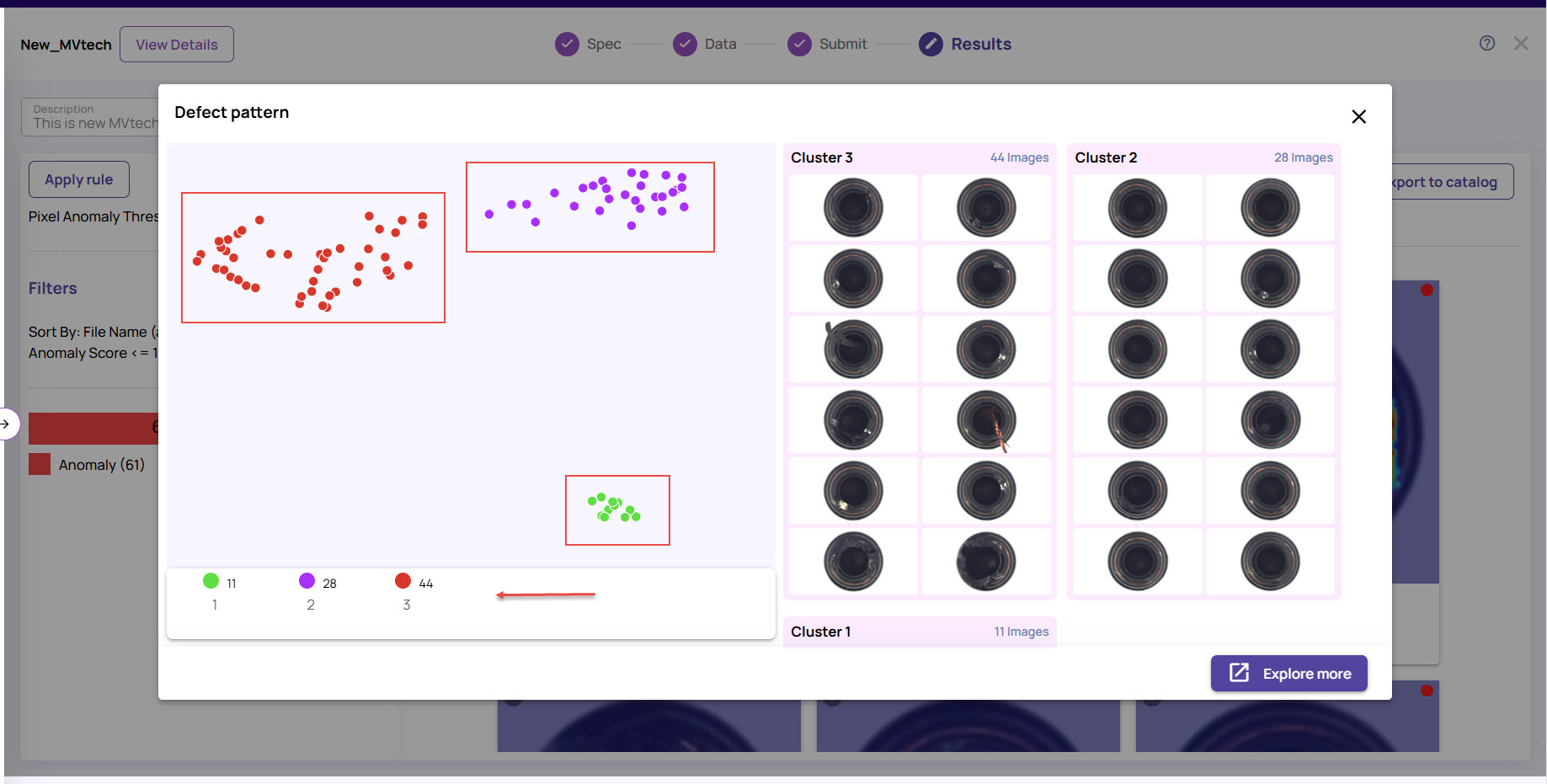
Click the Explore More button to open the explore job.
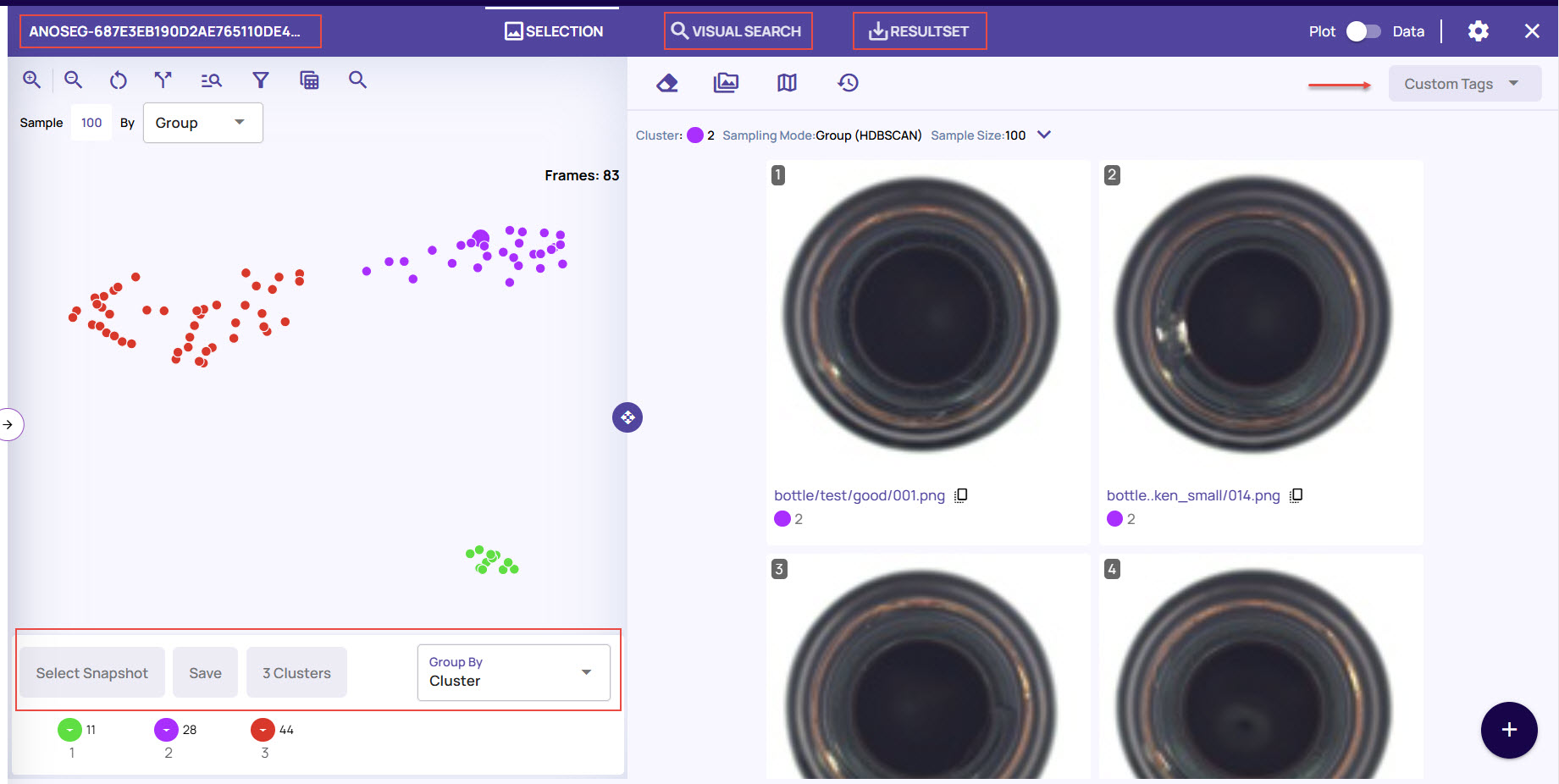
The explore job opens in a separate window enabling you to perform all the required actions, similar to any explore job. You can review and refine the results, set tunables, use catalog filters, perform searches, save the good and anomaly results as resultset and more.
Defect cluster - explore job
This explore job can be viewed only from the View defects cluster option of the anomaly results page. It is not listed as an Explore Job under Data Visualization.