External catalog enables users to connect their catalog databases to Akridata Vision Copilot and create virtual tables (views) by joining internal catalog information with the catalog information present in the external catalog. This enables a unified view of catalog information, providing rich querying and visualization capabilities.
The External catalog page is available at 'Data -> Repo' on the left navigation panel, as shown below.
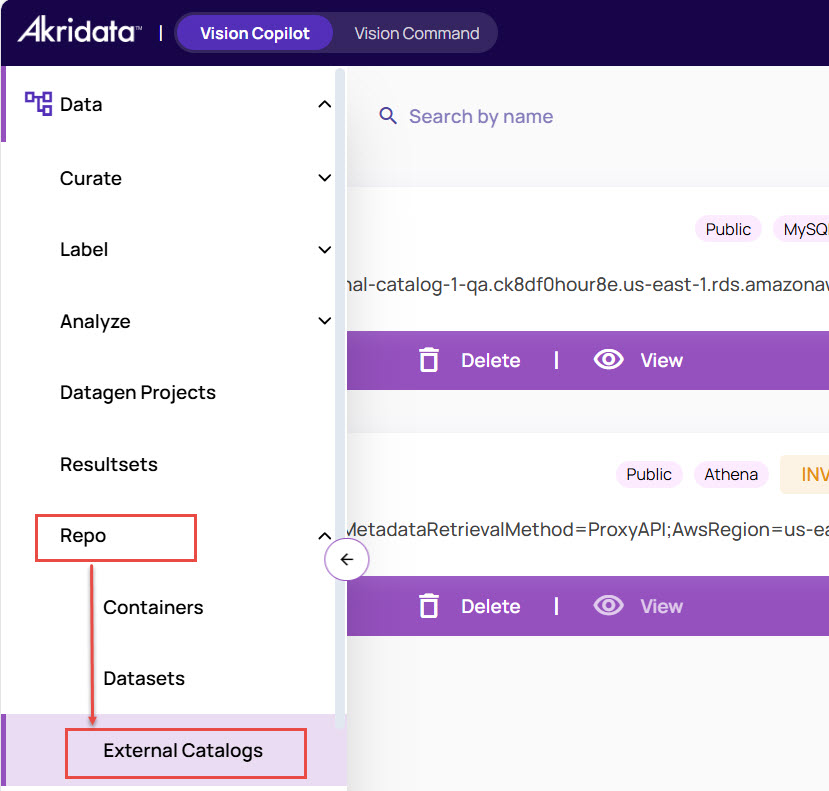 The page shows a listing of all registered external catalogs as shown below:
The page shows a listing of all registered external catalogs as shown below:
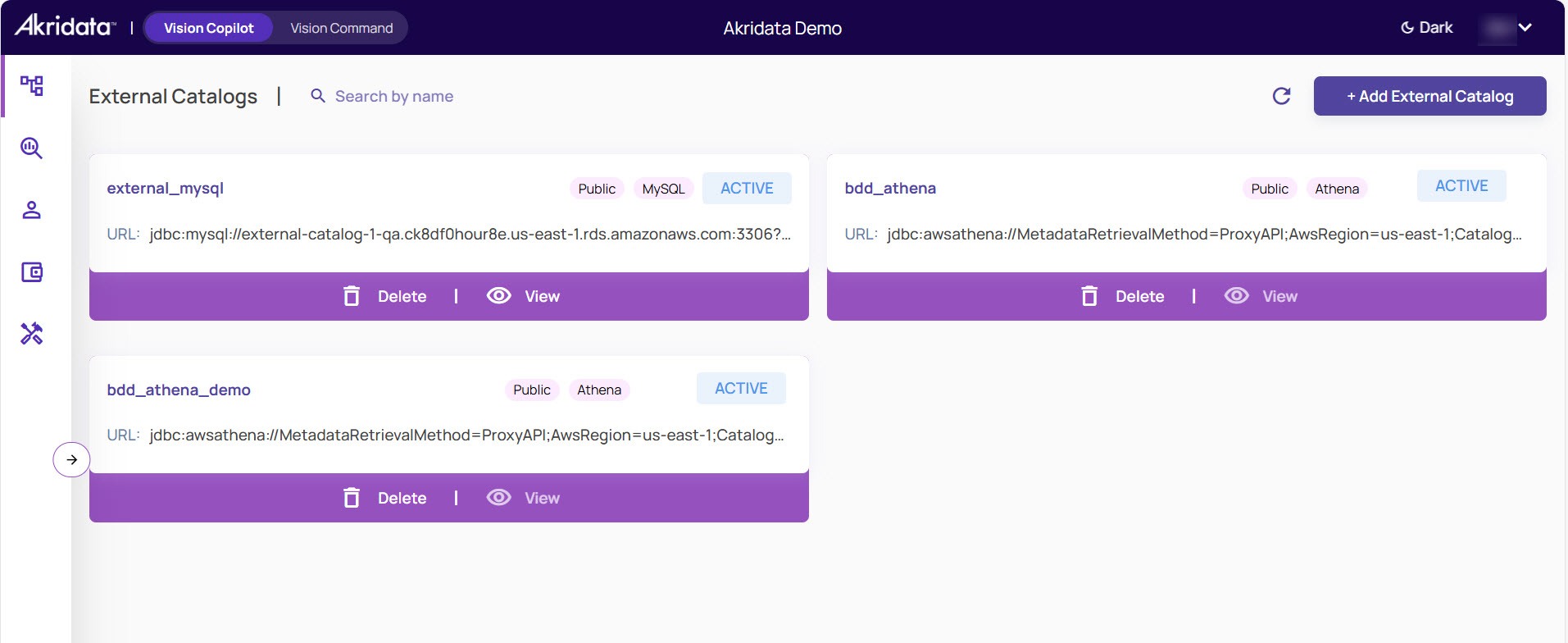
Add External Catalog
The following types of External catalogs can be added (registered) to Data Explorer.
MySQL
SQL Server
PostgreSQL
AWS Athena - This requires an Athena workgroup with an S3 bucket to store query results, to be set up as a prerequisite. Please refer to AWS documentation here.
To add an external catalog:
On the External Catalog page, click the Add External Catalog on the top-right corner.
Fill Name and Description in the form provided.
Select the type of external catalog from the drop-down.
The form fields will be updated based on the type selected to capture type-specific information. The type-specific form fields are described below.
MYSQL - Hostname and Port. All DB schemas within this database endpoint become accessible.
PostgreSQL - Hostname, Port, and DB name of the database schema to connect.
SQLServer - Hostname, Port, and DB name of the database schema to connect.
Athena
Region - The AWS region(e.g., us-east-1) where the AWS Athena instance is hosted.
Data Source - Name of AWS Athena DataSource available on the AWS console.
Workgroup - Name of AWS Athena workgroup that is configured as a pre-requisite.
Leave the Secret NameSpace field as default.
In the Secret Key field, select a secret that holds the credentials. The secret must have been registered on the Secretspage.
MYSQL, PostgreSQL, and SQLServer support a 'Basic Auth' type of secret.
AWS Athena supports 'Basic Auth' and 'AWS' types of secret. The 'AWS' type of secret is recommended.
Click Save to register the external catalog.
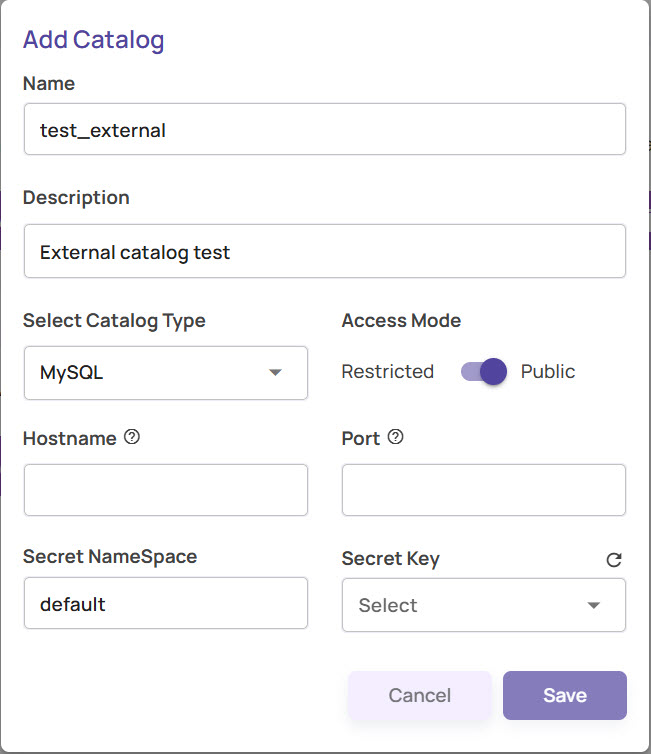
Please wait for the external catalog card to show the status as 'ACTIVE' before using this external catalog. Typically, an added external catalog takes about 5-10 minutes to become ACTIVE.
Edit External Catalog
On the card corresponding to the external catalog to be edited, click on the 'Edit' button. The form shows fields similar to 'Add Catalog' with only a few fields allowed for editing. Once edited, click on the 'Save' button.
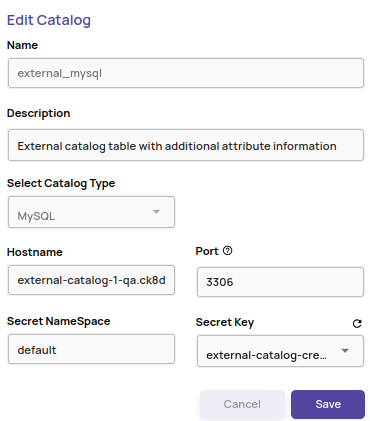
View External catalog
The 'View' operation is used to browse the schema of a registered external catalog.
On the card corresponding to the external catalog to be viewed, click the View button.
The following page presents a list of all the databases schemas that are accessible.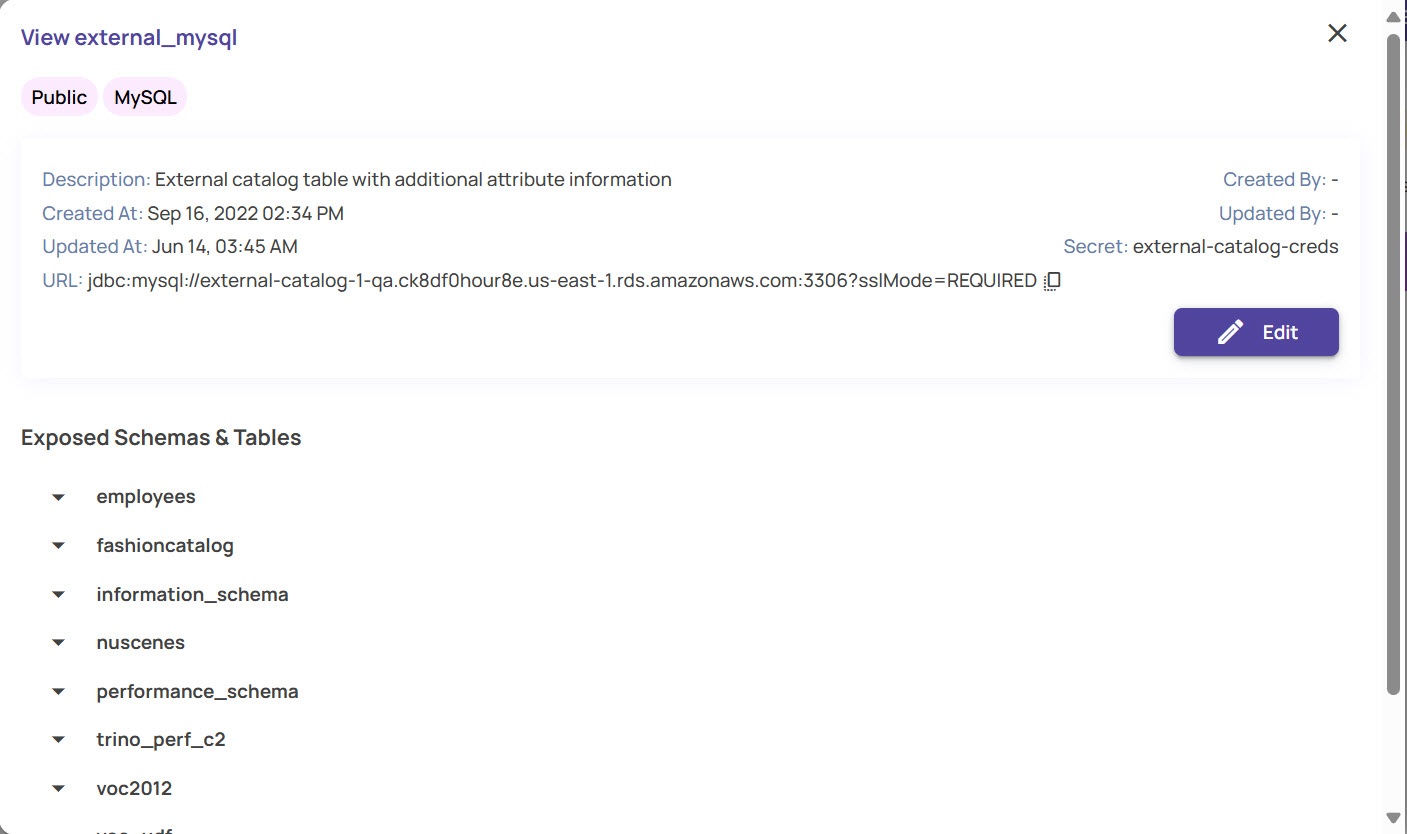
Click the 'down' arrows to expand the next level of tables and columns, as shown below for the 'voc2012' database schema.
Click the Edit button to edit the external catalog details.
Delete External catalog
A registered external catalog can be deleted (unregistered) by clicking the Delete button available on the external catalog card. This action will render all views defined using this external catalog table unusable.
Deleting an external catalog will only unregister it from Vision Copilot. It does not delete the contents of the external catalog.