Open the dataset main page by clicking on the dataset card.
The 3-dots icon adjacent to the Catalog button provides the following miscellaneous actions.
Under Catalog, click the following: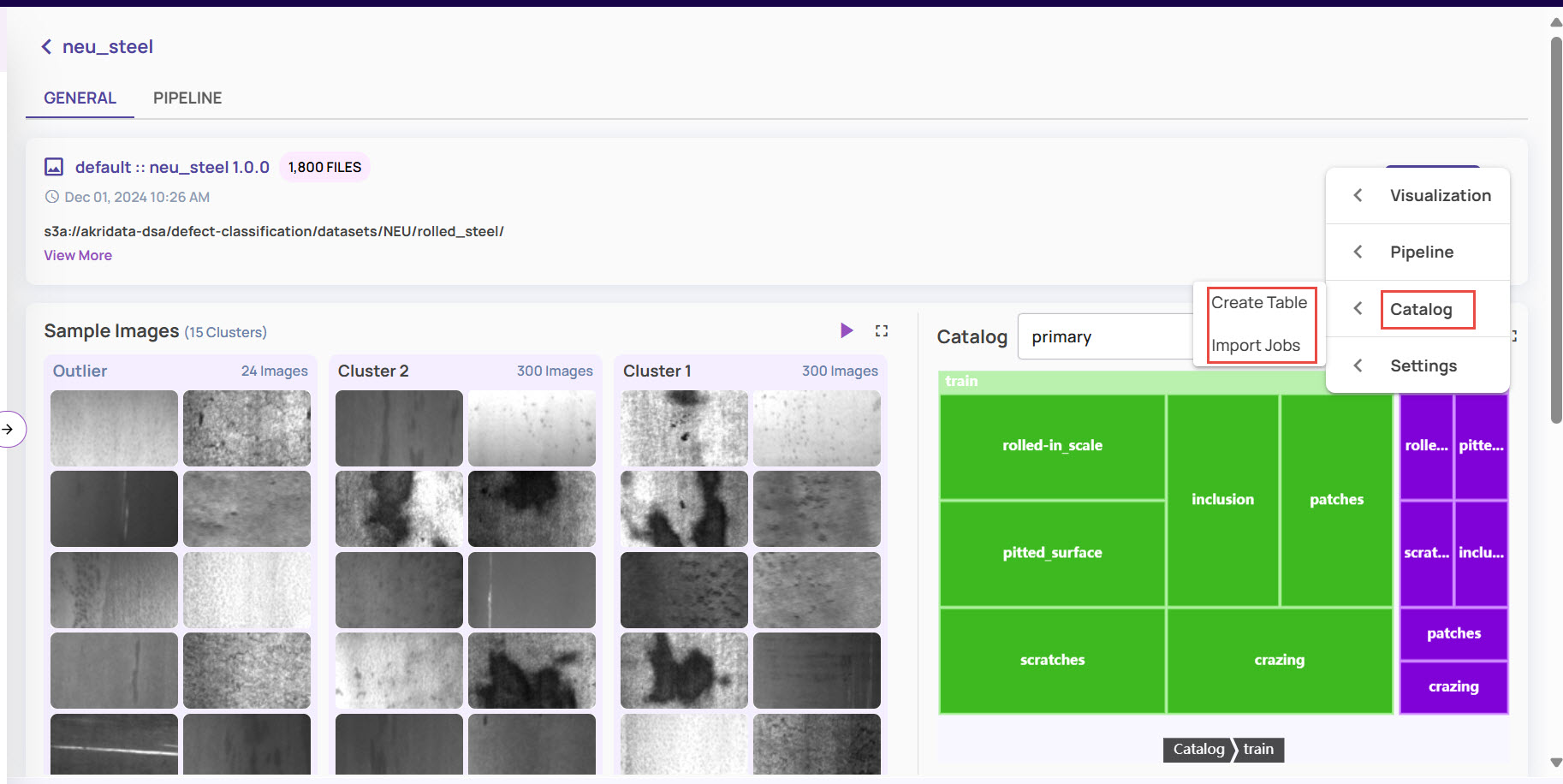
Create Table: As a preparation before importing catalog information using a CSV file, the necessary catalog table needs to be created. This action initiates the steps to create the table.
Import Jobs: The catalog import operation is asynchronous, and this link can be used to list and check the status of all import jobs.
Under Settings, click the following: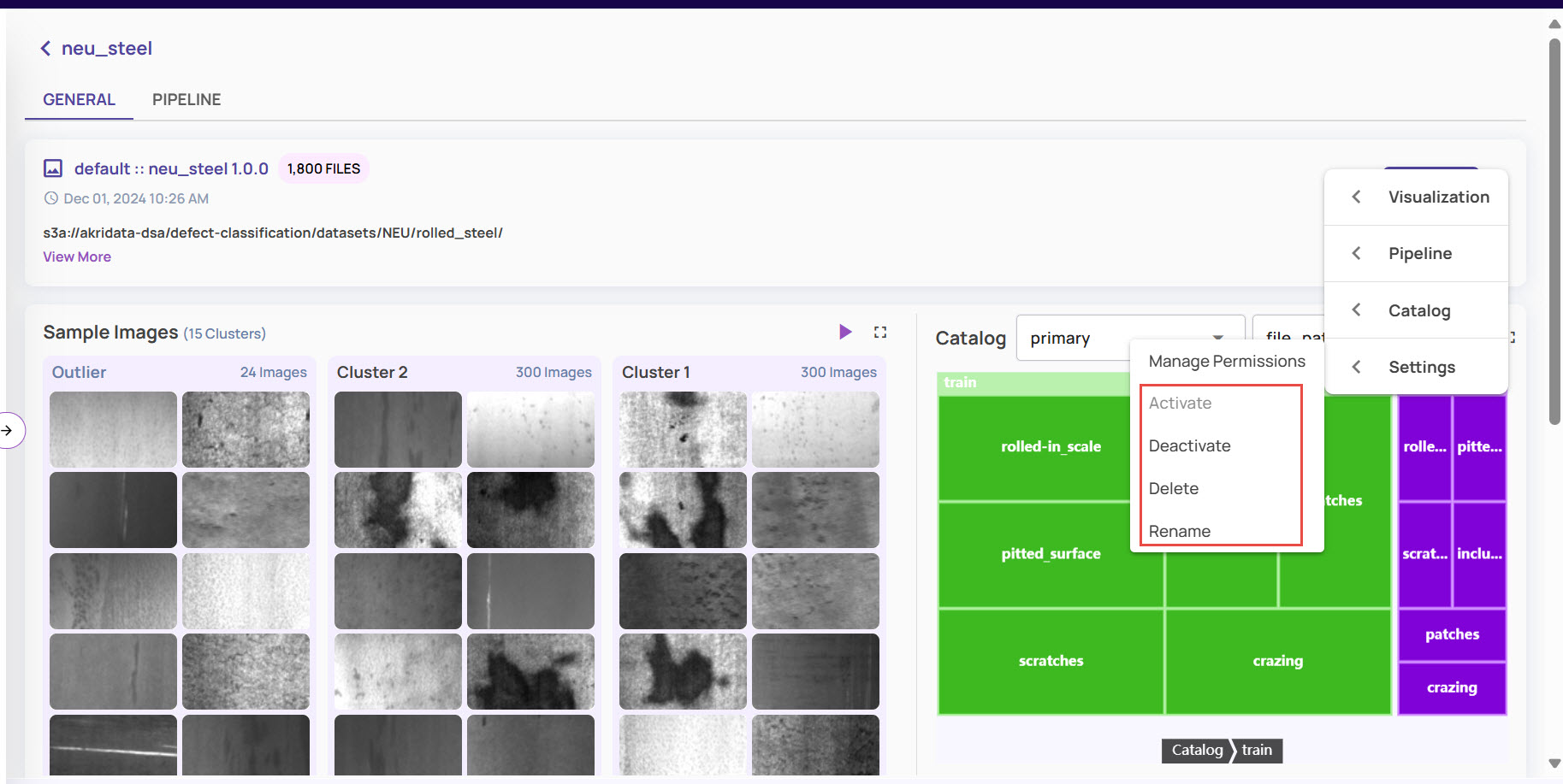
Deactivate: This action will stop new data from being registered against the dataset. All existing data is accessible and visualizable.
Activate: Undo deactivation operation.
Delete: Delete the dataset and all its associated catalog. This will immediately mark the dataset for deletion, with actual deletion performed as a deferred operation after 60 days.
Rename: Change the display name of the dataset.