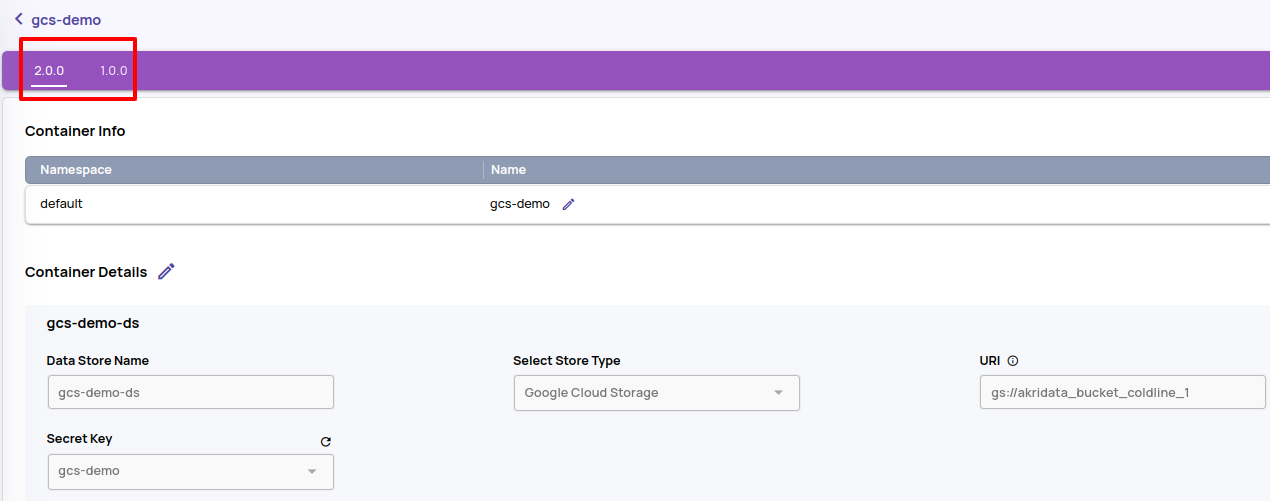Needs Organization Admin Role
- On the card corresponding to the container to be edited, click on the 'Edit' button.
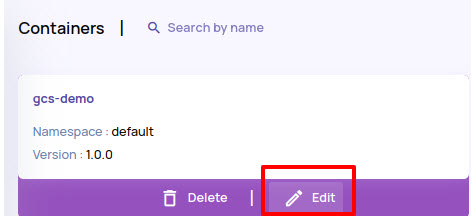
- The edit page opens up as shown below.
.png)
- Update one or more editable fields.
- name: Display name.
- URI: Can be updated if the bucket's contents are now copied into a different bucket.
- Secret Key: The existing Secret Key can be updated to comply with secret rotation policies. Alternatively, a new secret can be created on Secrets page, and the container can be configured to use the new secret.
- Click 'Save.'
- On successful editing, a new container version will be created. The current container version will be available as a tab, as shown below.