- Click anywhere on the Container card to view details about the container.
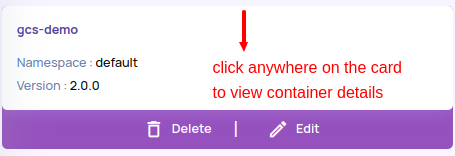
- The details page opens up as below.
.png)
- Click the 'Edit' button above to enter edit mode and update the editable fields.
- Click 'Save' once all fields are updated.
View Container
- Updated on Nov 30, 2022
- 1 minute(s) read
Was this article helpful?