Sign up for free and onboard your organization in 2 minutes.
You can sign in with your credentials, sign in using your Google account, or sign in using your GitHub account.
You can integrate your organization’s Single Sign-On (SSO) provider through OpenID Connect(OIDC). Please contact Akridata support to set up this integration. Once set up, your users can use the ‘Enterprise SSO’ to authenticate through your SSO provider.
Register your organization
To sign up your organization, follow the steps below.
Visit the website https://akridata.ai and click 'Try now' or enter the URL https://subscriptions.akridata.ai in your browser.
Fill in the basic information in the Organization Registration form.
(1).png)
An email with an activation link is sent to the provided email id.
Click the link to activate your account.
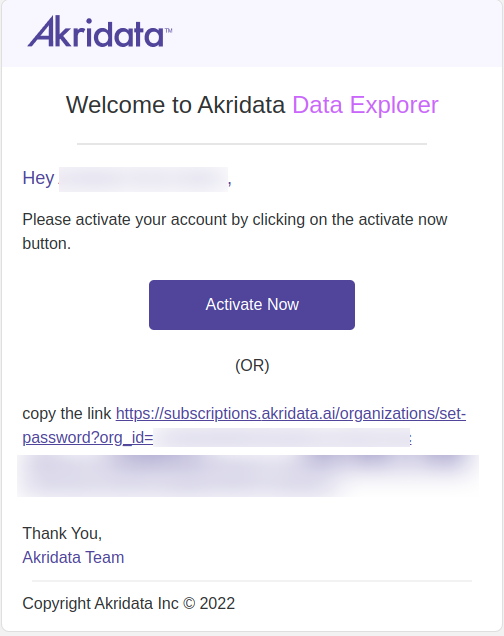
Set a password or log in through single sign-on (SSO) providers, such as Google and GitHub.
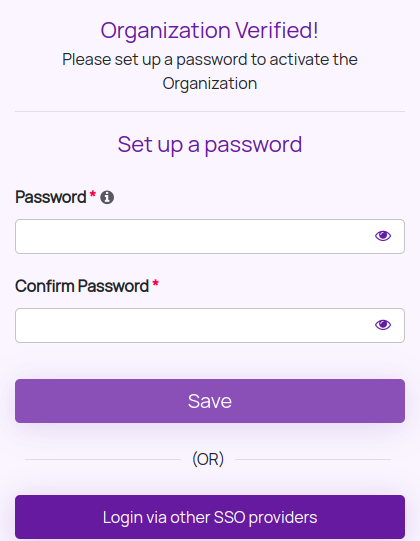
Once you have set up the password, you will be redirected to the log in page.
Enter your login credentials. On successful authentication, you will be directed to the landing page.
Log in with Enterprise SSO
The administrator must contact Akridata support to setup the Enterprise SSO integration.
Click Login to open the Sign in to your account.
Click Enterprise SSO to log in with single sign-on.
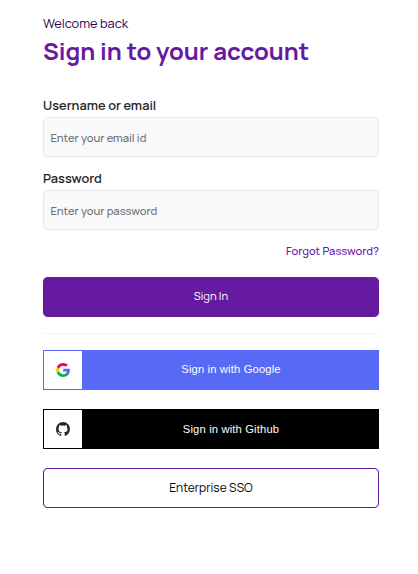
Enter the Organization ID, and click Proceed. Please contact your administrator to get the Organization ID. For subsequent logins, the last used Organization ID will be used.
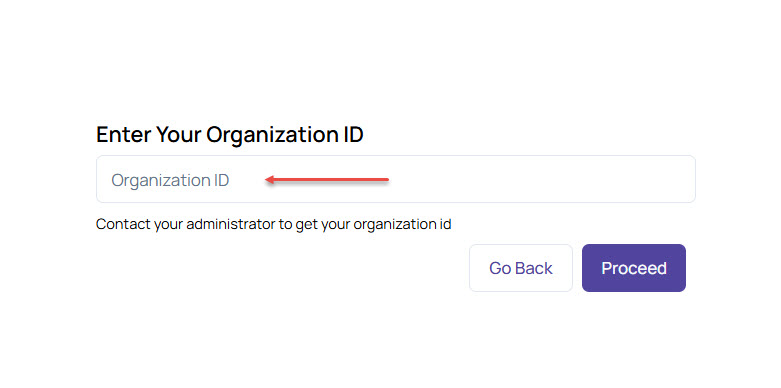 Upon successful login, you will be directed to the landing page.
Upon successful login, you will be directed to the landing page.