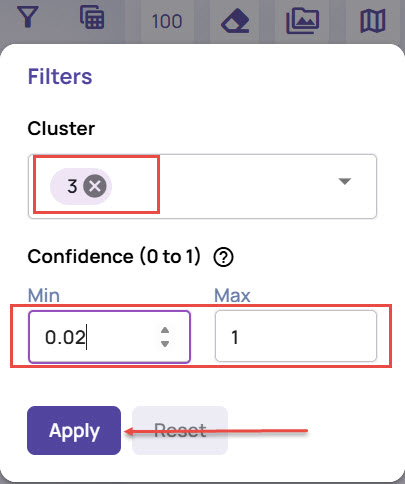The similarity search is run against all points in a job by default. This can be changed by running a search on a filtered search space based on the catalog filter options in the Search Space drop-down, or by setting up the Tunables and Filter parameters..jpg)
You can apply one or more filters, and provide the exact specification of these filters the Selection tab.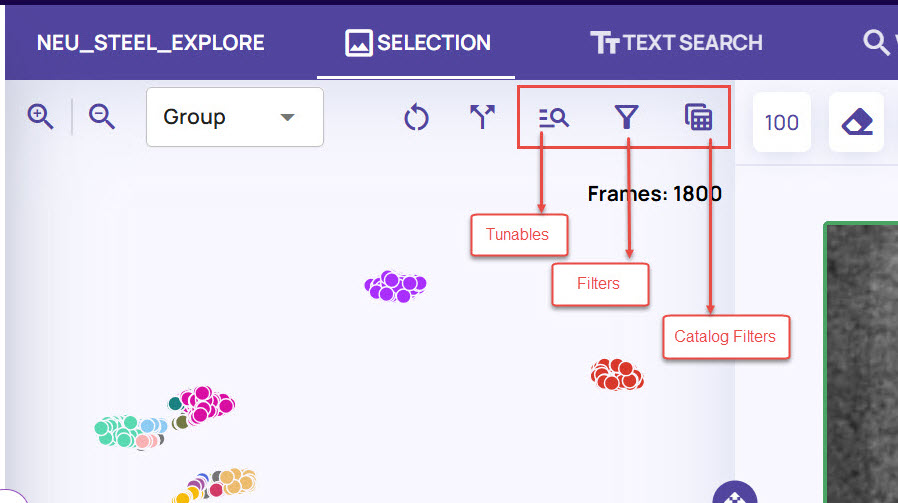
Refer to more details on specifying the filters in Select and Refine.
Use cases
Tunable: In a video dataset, a tunable with 'uniform' sampling and a sampling fraction of N can be set as below to reduce search space by removing similar-looking consecutive frames. In this case, the search will be restricted to the selected sampling mode and the specified fraction only.
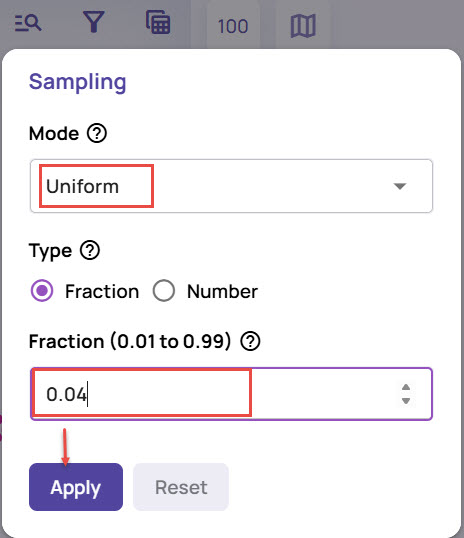
Catalog filter: You can restrict the search based on a specific attribute in the catalog (say, the class name) by setting up the catalog filter.
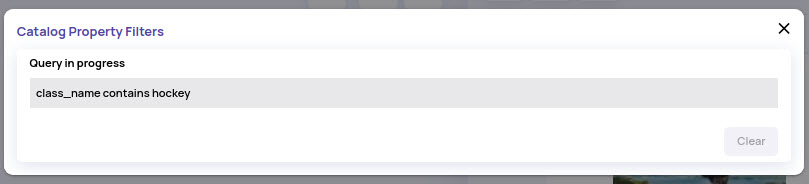
Selection panel filters: The plot view is expected to show the distinct separation of visual characteristics among the different clusters. Let us say there are two clusters formed with daytime and nighttime images. A filter can be specified to choose a particular cluster, and a subsequent search can be set to apply this filter.