Compact thumbnails
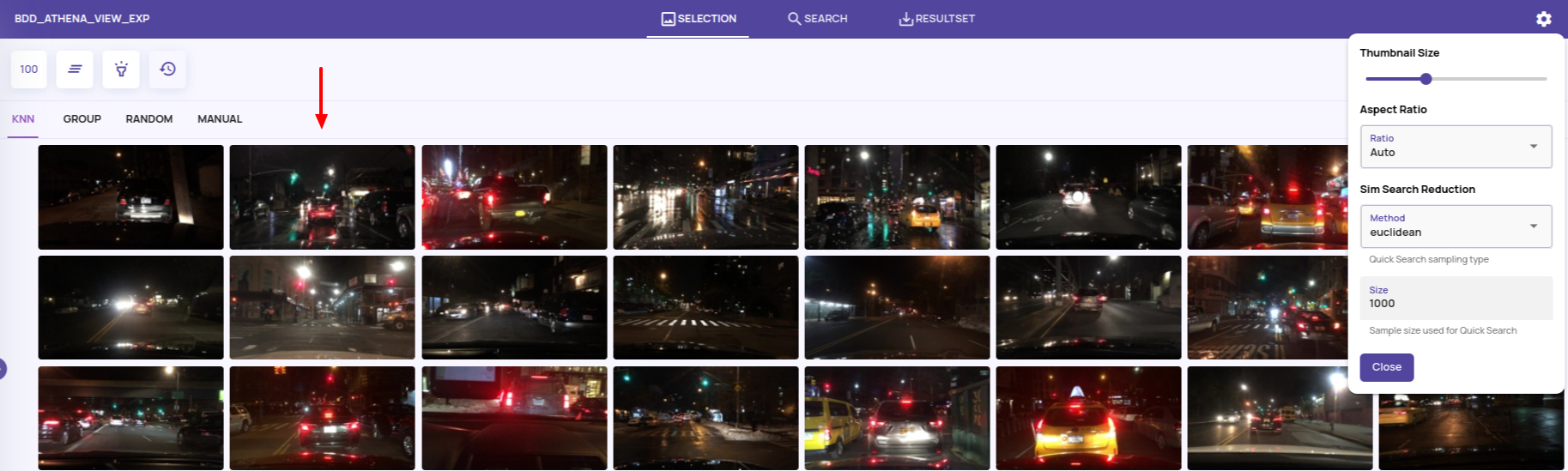
The following thumbnail presentation changes have been made in this release.
- Smooth slider for selecting the thumbnail size
- An 'Auto' mode for aspect ratio will dynamically select an aspect ratio based on the image resolutions. The aspect ratio can be set to a fixed value if the 'Auto' mode is unsuitable for a particular dataset.
- The action bar below the thumbnail is not shown by default, and clicking on the individual thumbnail opens up the action bar, as shown below.
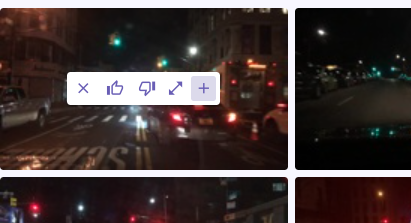
Explore history tracking
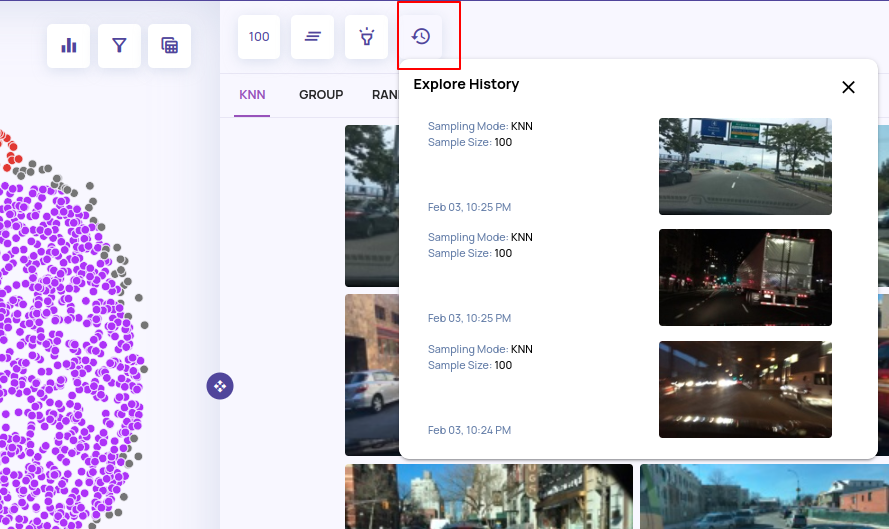
The 'Explore History' keeps track of the recent clicks on the plot view with the sampling mode and size captured against each click.
Rename operation support
Jobs, datasets, saved searches, and top-level resultsets support a rename operation.
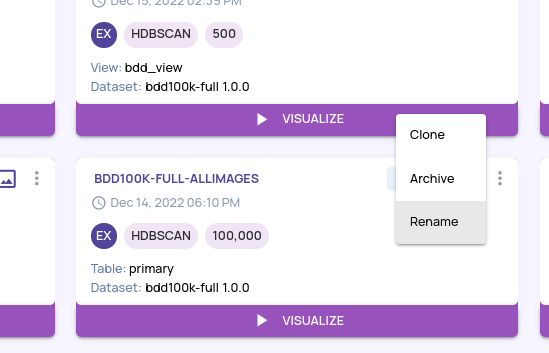
Delete dataset support
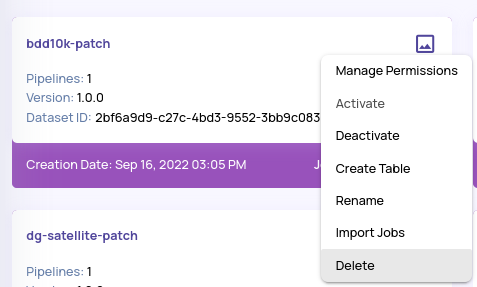
Integrated documentation site
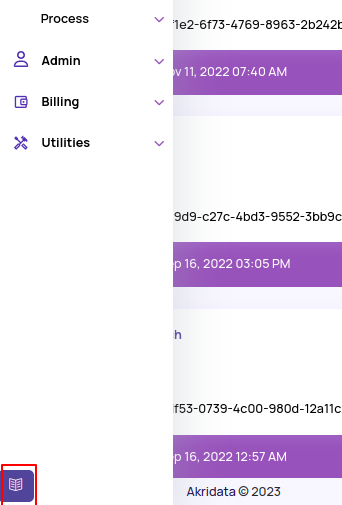
The documentation site is available inline within the Data Explorer app through the icon highlighted above. This opens up context-specific documentation depending on the current action(page) you are on.