Release 1.20.322 (Bugfix release) - October 10, 2025
Bug fix: the Catalog view created in the default flow had some columns missing, making it incompatible for use in anomaly detection and training flows.
Release 1.20.321 (Bugfix release) - October 8, 2025
Bug fix where text search was failing in an analyze job.
Bug fixes in corner cases related to importing images into anomaly detection job.
Bug fixes in plot view.
Release 1.20.288 (Maintenance release) - September 12, 2025
Anomaly Identification defect clustering
After the anomaly identification session is run, cluster the images based on defect types.

View clustering of defects by defect type/visual characteristics.
.png)
Click the ‘Explore more’ button to navigate to an explore job view.
.png)
After completion of a synthetic data generation session, automatically trigger dataset ingestion on the dataset that hosts the synthetically generated images.
Support exporting custom image tags to a catalog table.
Release 1.20.244 (Maintenance release) - August 8, 2025
Synthetic data generation
Streamline the data generation project creation flow. The creation of the dataset and its attachment to a data generation project are now mandatory.
The generation canvas section is now optional.
If the generation canvas is empty, then the whole background is used as a candidate location to synthesize the concept.
Suppose images are uploaded to the generation canvas. In that case, a minimum of 6 images must be uploaded, and all images must have polygons to mark the object for concept generation.
Full resolution presentation enhancements in Catalog page, Vision Command pages, Model training page, etc.
Advanced parameters for anomaly detection projects and other usability enhancements.
Presentation enhancements to directory browsing in the catalog page.
Release 1.20.216 (Bug fix release) - July 24, 2025
Fix for an issue with providing feedback on data generation projects that existed before the 1.20 release.
Release 1.20.213 (Bug fix release) - July 23, 2025
Fix for an issue where anomaly detection sessions failed to run when the data was sourced from the Inspection Studio(Vision Command) dataset.
Release 1.20.205 (Bug fix release) - July 18, 2025
Fix for an issue with incorrect failure retries.
Fix for issues with demo data setup.
Release 1.20.202 - July 17, 2025
Anomaly identification
The anomaly identification models can optionally be provided with defect image samples with/without localization segment masks to enhance the result quality.
Multimodal models that utilize text information support defect class text descriptions.
Usability enhancements.
Model training
Support for supervised training of a semantic segmentation model in addition to object detection and single-label classification models.
Catalog page enhancements
Directory-based browsing
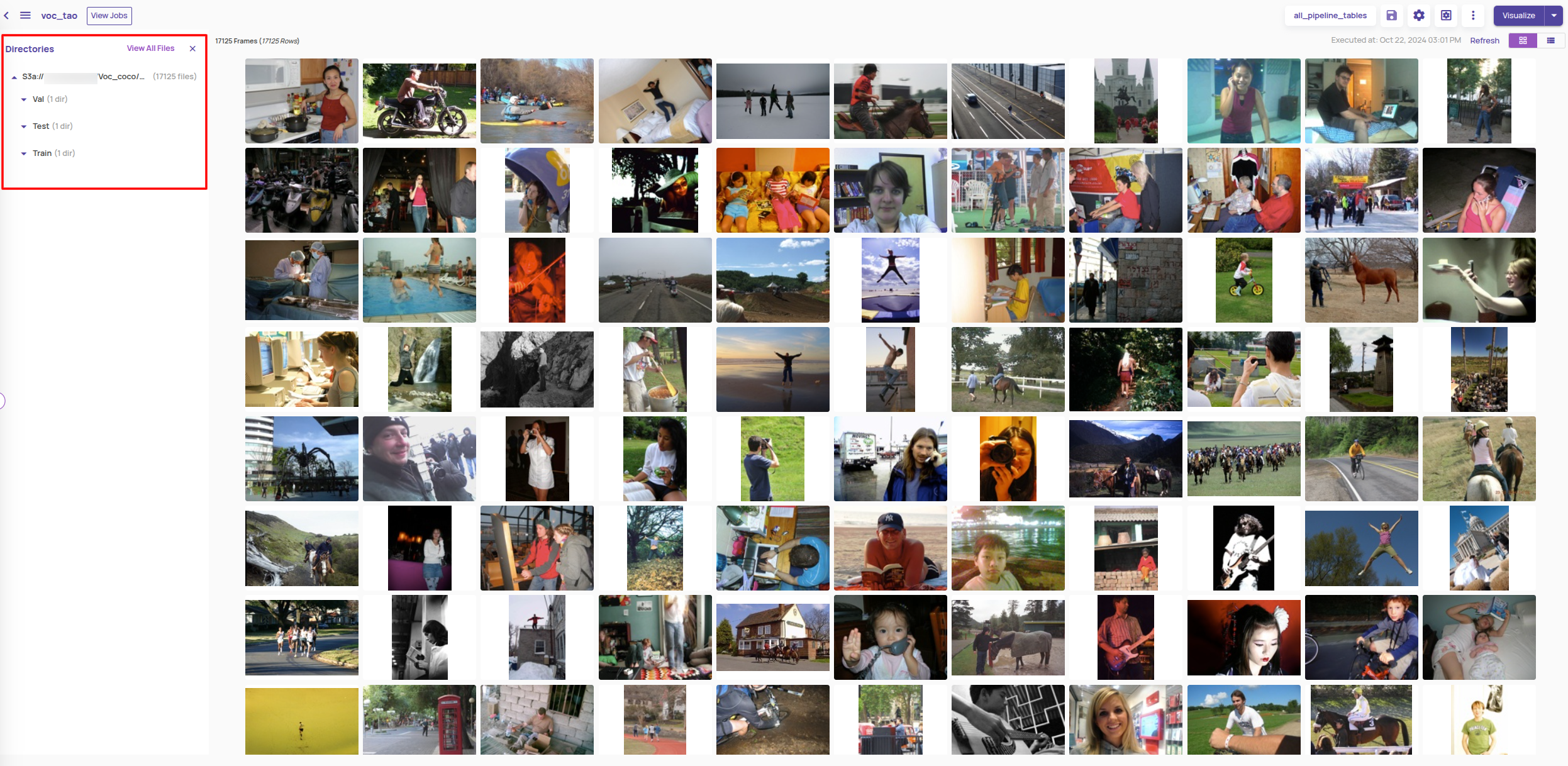
Tabular mode enhancements
Cleaner column names by grouping columns under individual tables in the view.
.png)
A better presentation for column selection and an additional capability to reorder columns.
.png)
Compact/Expanded mode toggle to optionally view columns like file_path fully inline in a multi-line display
.png)
Associate higher-level types with catalog columns
When importing a catalog in CSV format, provide a mapping from catalog columns to higher-level types (such as ground truth class, prediction class, etc.). This mapping will be used to enhance the catalog interactions in upcoming releases by providing type-aware behaviour. For example, when creating a view that requires a ground truth class column, the specific column mapped to a higher-level type will be selected by default.
For a new import catalog, the type mapping is presented as part of the import flow.
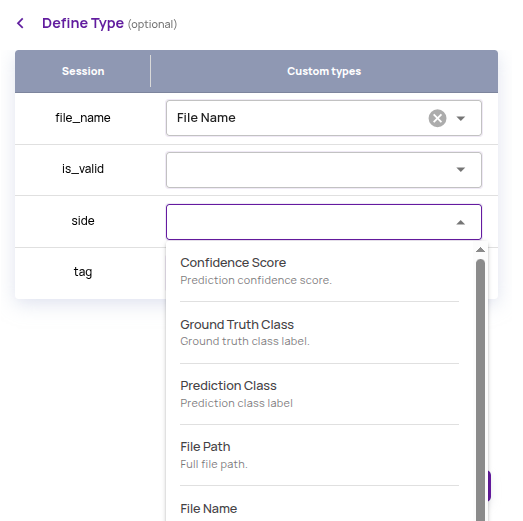
For existing tables, the type mapping can be added as part of the ‘Edit’ action under the ‘Table/View Actions’
.png)
For catalog import in standard formats, such as COCO, the type will be automatically associated with the columns defined according to the format standard.
Task type specific views
The Import catalog allows you to specify a task type (Classification, Object Detection, Segmentation) and content type (Ground Truth, Prediction), which enables the automatic addition of the imported table to a task-specific view or the creation of a new task-specific view. Overall, this flow minimizes the steps required to integrate your catalog into the dataset for a catalog that has metadata that maps to commonly used task types..png)
Vision Command enhancements
A ‘compare’ mode has been added to compare images from two different points on the analytics results.
Slideshow and other full-resolution page enhancements for Vision Command.
Other enhancements
Navigation panel enhancements
Navigation panel options have been rearranged for better grouping of related options.
Ability to pin frequently accessed options
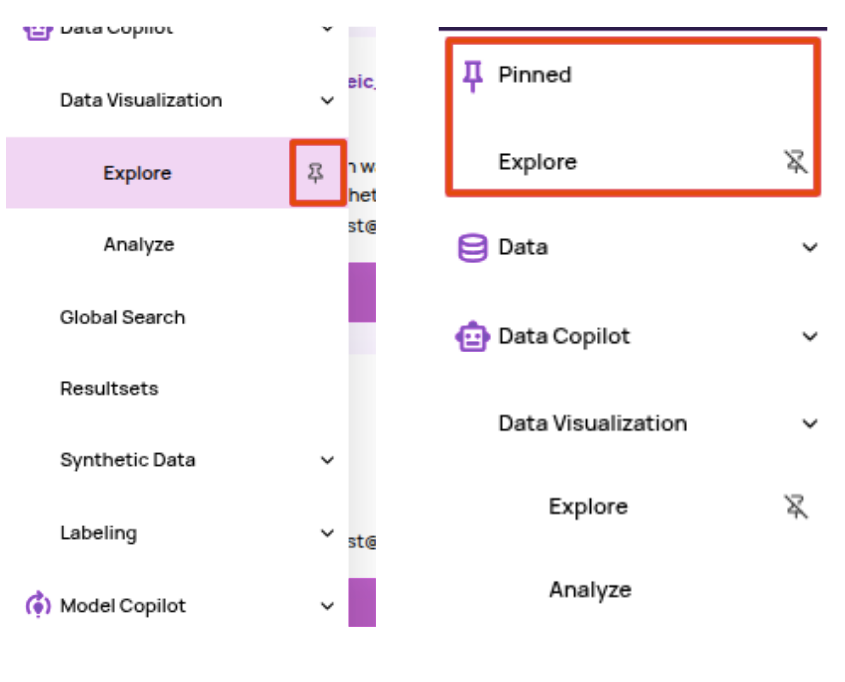
Add custom tags
In a visualized job, select and add custom tags on images. Use these tags to filter and group images, and download these tags as part of the result set download.
Add custom tags on the thumbnail or through bulk selection.
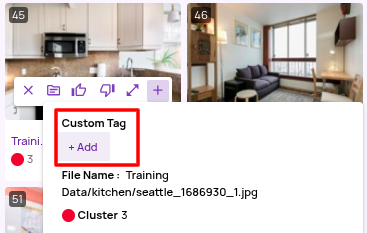
Use custom tags as grouping criteria to colour points on the plot view.

Use custom tags to set filter conditions.
.png)
Download these tags as part of the result set download.
Full resolution view enhancements
A refreshed user interface to work with a full-resolution view.