A catalog table holds metadata associated with image/video files. An image/video frame may have associated metadata in the form of heatmap or point cloud files that, due to the size and the data format, are not suitable to be uploaded inline into the catalog. For these cases, the associated information file can be independently uploaded to a data container, with the path of this attribute file registered in the catalog table. This article describes the steps to import raw file paths to the catalog.
Upload the raw files to the data container. You can use the same data container as the image/video files or a separate data container. Refer to Add container to register a new container.
Prepare a CSV(comma-separated-value) file that associates the image filename/path to the raw metadata file. A sample file is provided below.
file_name,heatmap_filename voc_analyze/2008_000096.jpg,804/cat/0.png voc_analyze/2008_000089.jpg,800/chair/0.pngNote
file_name column identifies the image filename and can be container relative or full file path. The raw filename(heatmap_filename column above) must be relative to the container base path.
Navigate to dataset catalog page and select ‘Import Catalog’. Refer to Import catalog for details on the general process of importing catalog.
.png)
Provide a table name. Select ‘Raw file’ as the File type.
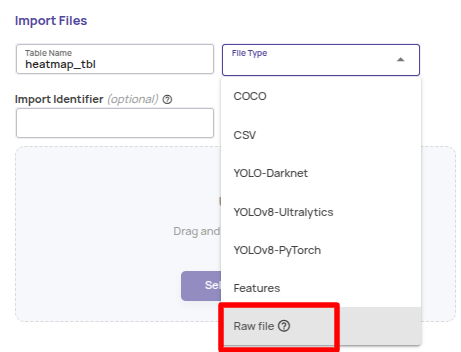
Browse and select the CSV file prepared in step 2).
In the below dialog,
.png)
Select the container to which the metadata files were uploaded in the ‘Container’ dropdown below.
Select the ‘Type’ corresponding to the type of metadata file.
Select AKD_PointCloudFilePCD for point cloud files in PCD format.
Select AKD_Heatmap for heatmap/anomaly map image file(PNG/JPG). A heatmap file typically is as below and will be overlaid on the original image.
.png)

Select ‘Column name’ as the column's name for raw file paths.
Complete the remaining steps of the import catalog process.