A container represents a data storage location holding the data to be featurized and registered with Data Explorer. A container can be an S3 bucket, Azure blob store, Google Cloud Storage bucket, or a directory on the local file system. The container is registered through the web portal UI, where the user provides details such as the endpoint URL, credentials, etc.
The Containers page is available under Data > Containers
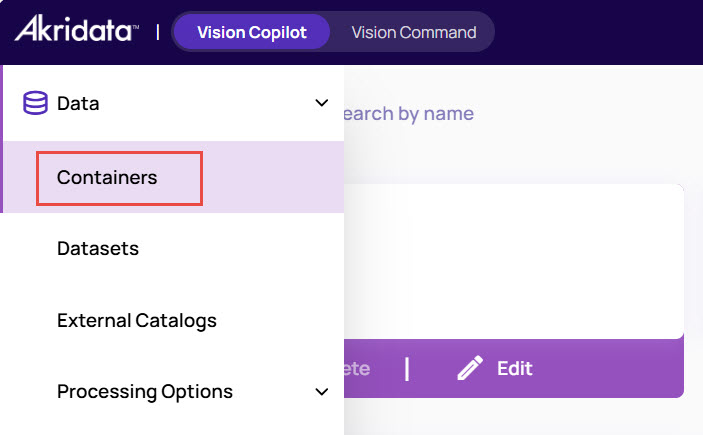
The Containers page displays various options, as shown in the following image:
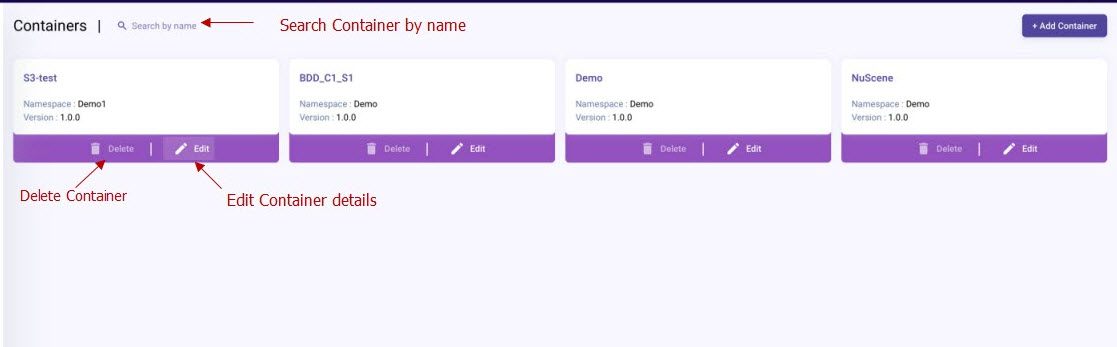
If a container has an associated Dataset, then the Delete option to delete the container will be disabled.