Saving a search
A search query can be saved using the 'Save' operation, as shown below. Please note that only the search set (query images) is saved, and this operation does not save the results.
.jpg)
Saving a search with a different name
An existing saved search can be saved with a different name by using the 'Save As' option shown below. Please note that only the search set (query images) is saved, and this operation does not save the results.
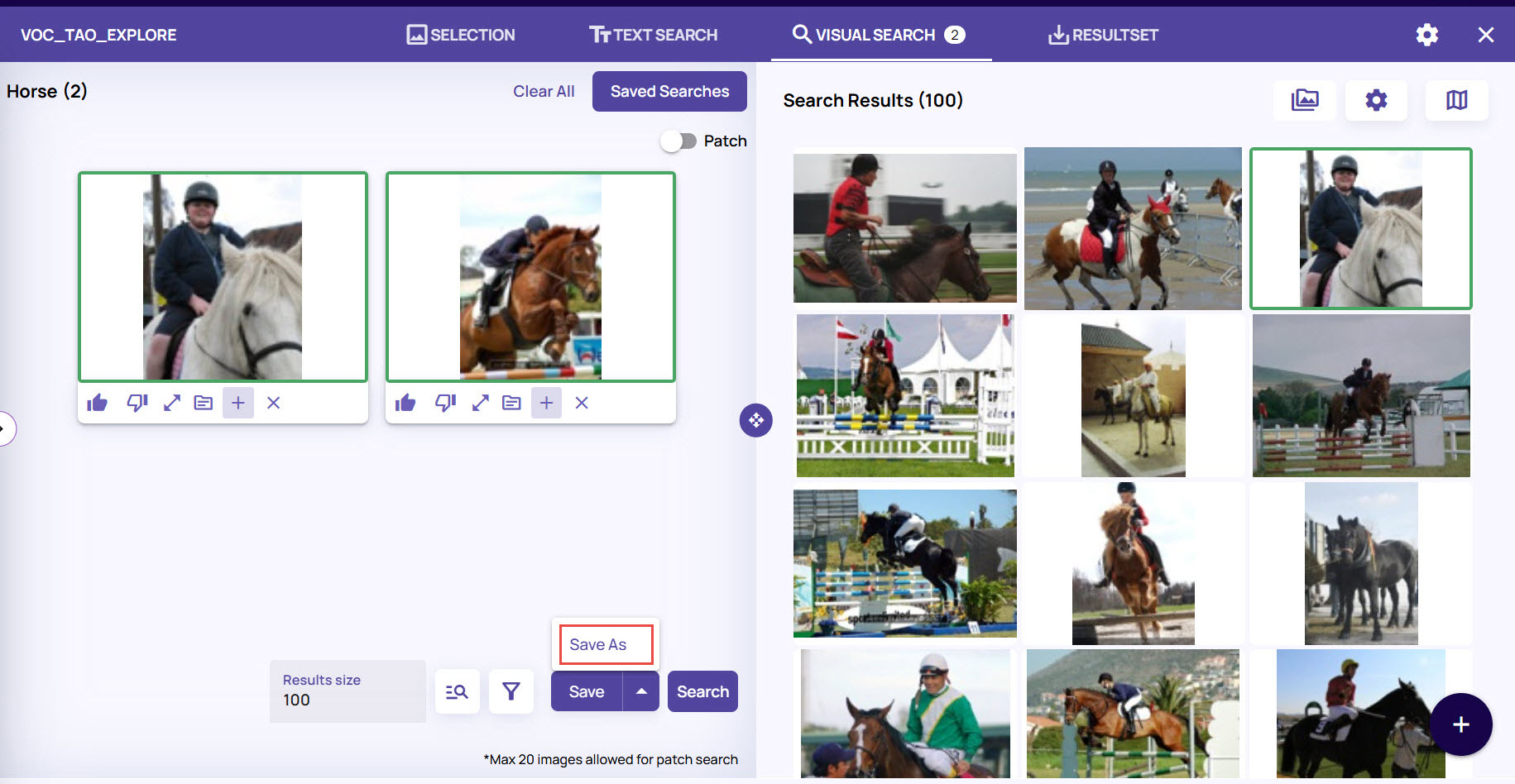
Load and rerun the saved search
A saved search can be re-executed by loading it from the 'Saved searches' button, as shown below.
Click Saved Searches.
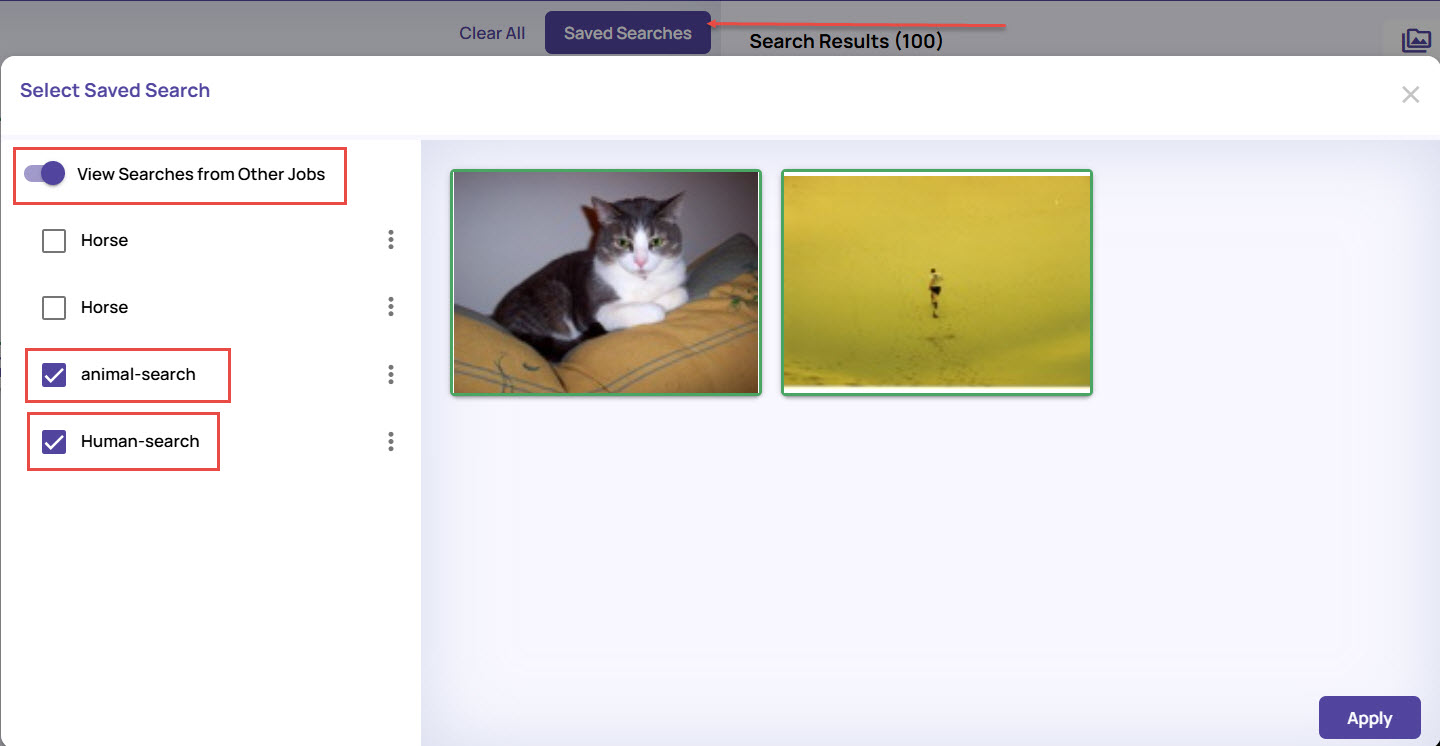
A list of saved searches is presented.Enable the 'View Searches from Other Jobs' toggle option to list compatible searches saved in other jobs within the same dataset.
Select one or more searches from which the query images must be loaded.
Click the Apply button.
Once a job is selected, the search points are loaded into the search context, and searches can be executed.